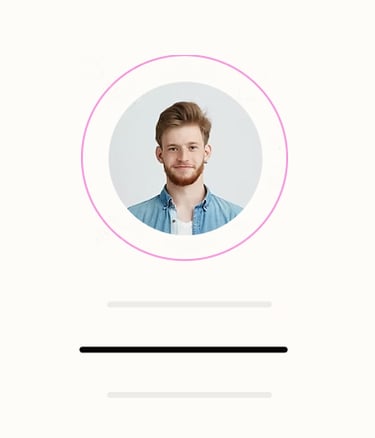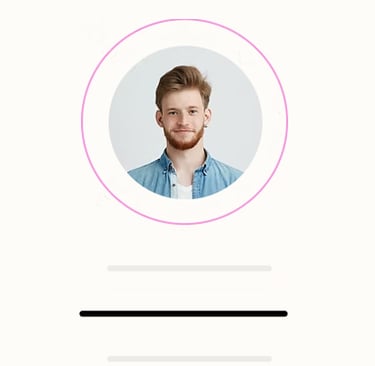Our Invoicing Platform is Guru
Guru, a modern invoicing platform of Palkkaguru, is designed specifically for freelancers and light entrepreneurs in Finland. It simplifies the process of invoicing clients without the need for a business ID, making it accessible for those who want to start freelancing or test out entrepreneurial ventures without the complexities of setting up a formal business.
Join our service—it's completely free!
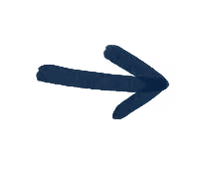
Ease of Use
Freelancers can create and send invoices through Palkkaguru's online invoicing platform Guru. The process involves logging in, filling out the invoice details, and sending it to the client. Payments are then processed and transferred to the freelancer’s bank account as salary.
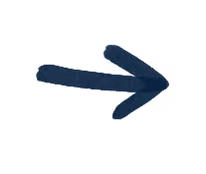
No Business ID Required
One of the standout features of Palkkaguru is that it allows users to invoice clients without needing a Finnish Business ID. This is particularly beneficial for those who are just starting out or who freelance occasionally.
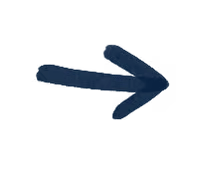
Flexibility with No Obligations
The platform supports a wide range of professions, from construction and engineering to creatives and bloggers. Freelancers can choose their clients and set their own rates. Registration is free, and there are no ongoing costs or obligations.
Palkkaguru is an excellent tool for freelancers looking to streamline their invoicing process and reduce the administrative burden of managing their finances. The dashboard is designed to be intuitive and easy to navigate, even for those who are not tech-savvy.
It offers a user-friendly interface, comprehensive support, and the flexibility
Guru is tailored for you
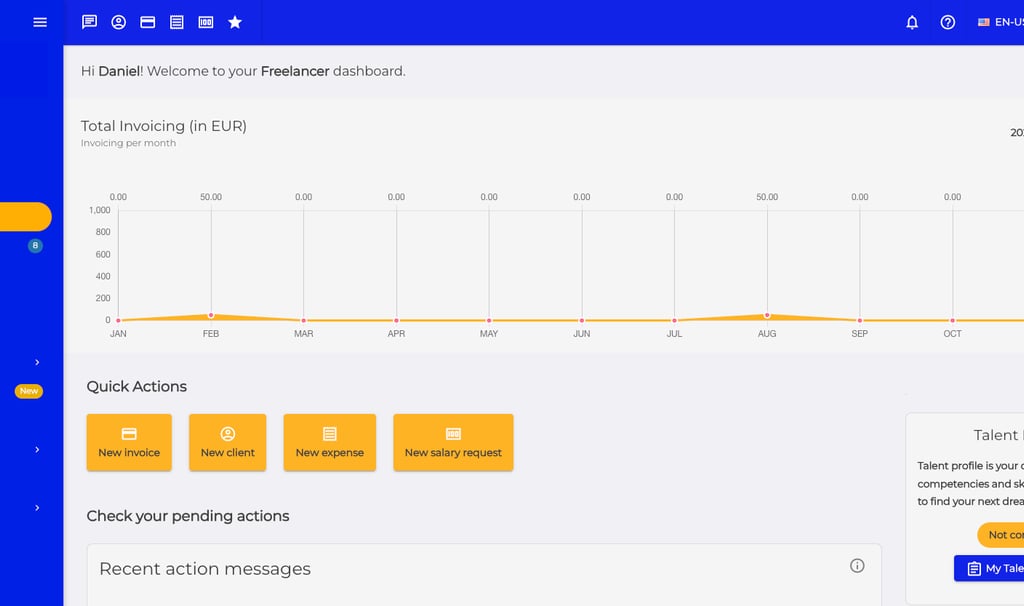
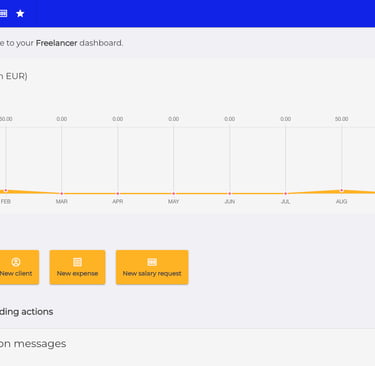
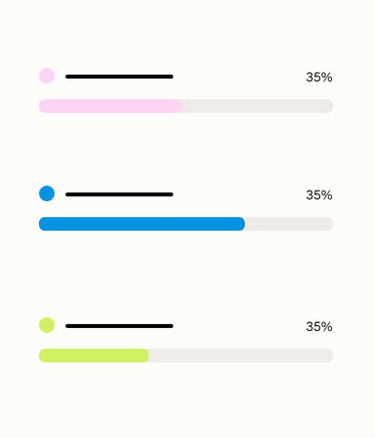
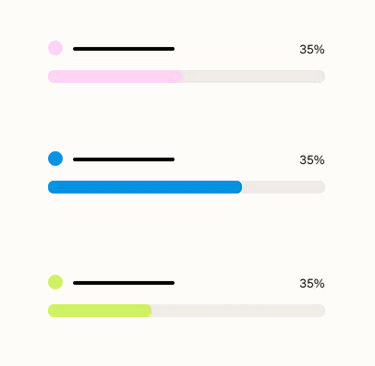
Invoice Management
Easily create, send, and track invoices. The dashboard shows the status of each invoice, whether it’s pending, paid, or overdue.
Check key features
We offer a modern, easy and flexible way to invoice the work that any freelancers can do.
Financial Overview
Get a snapshot of your earnings, expenses, and net income. This helps you keep track of your financial health at a glance.
Tax Information
Access important tax documents and summaries, making it easier to manage your tax obligations.
We have everything you need
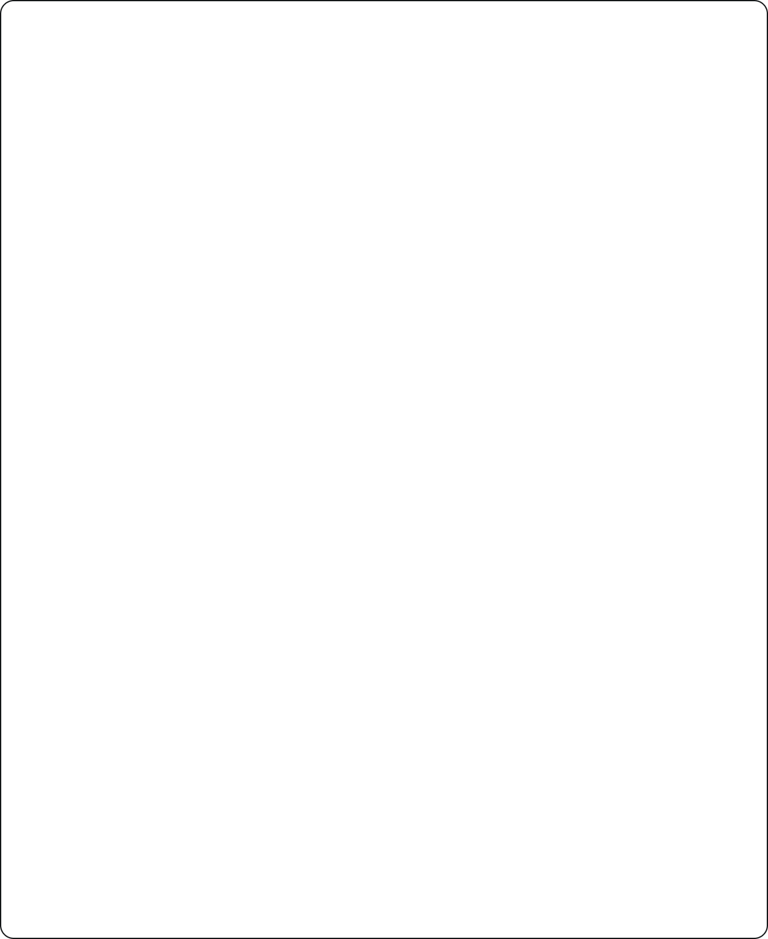

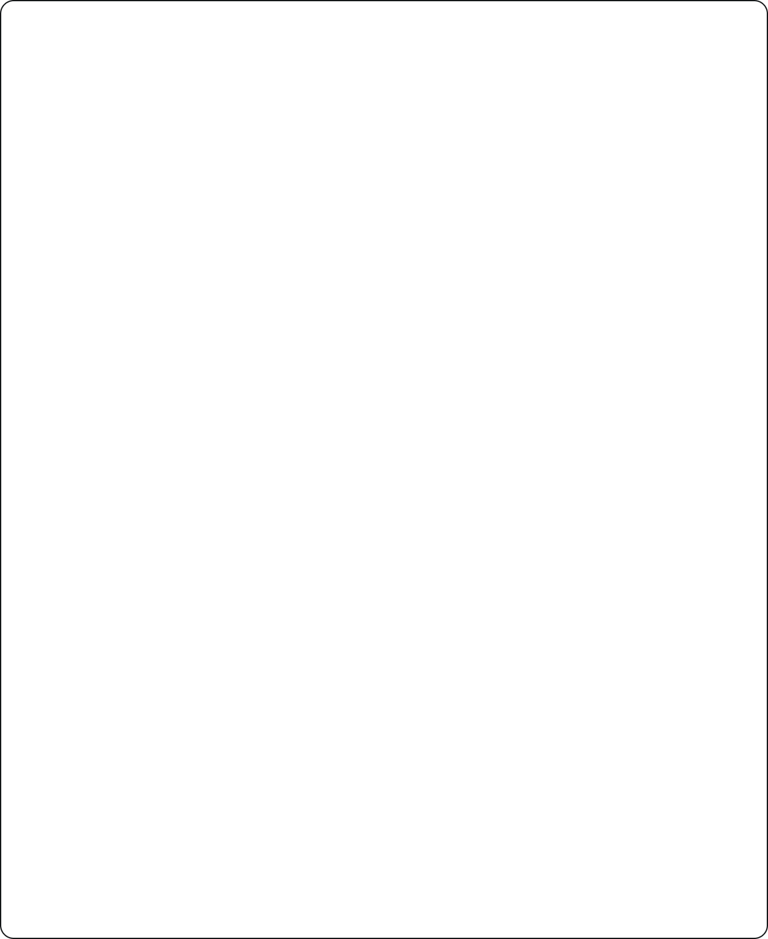

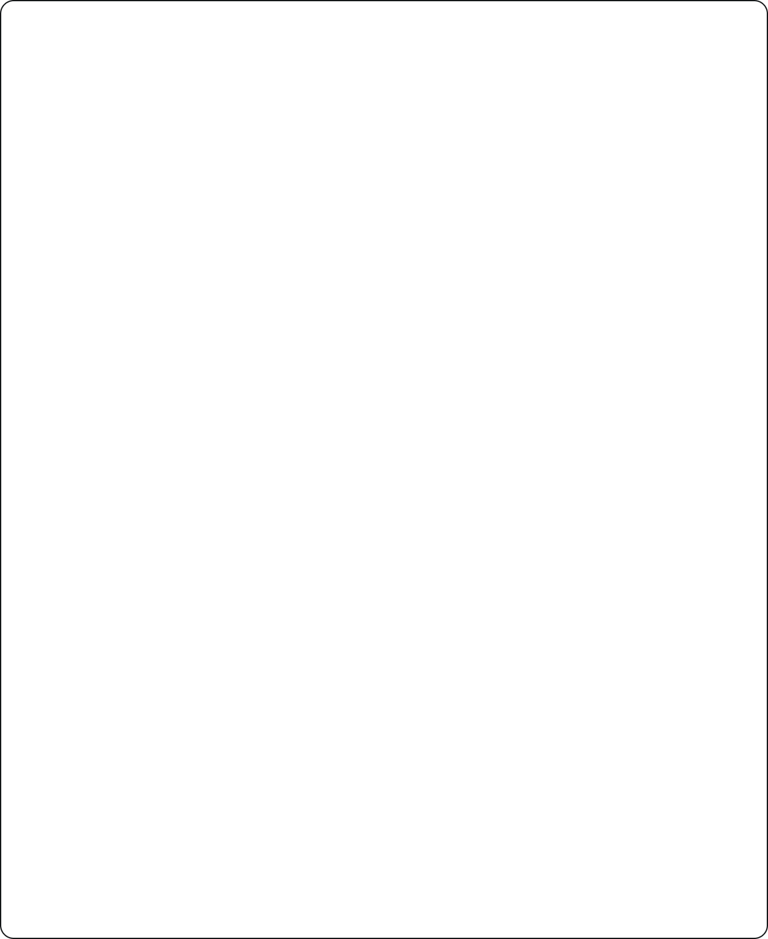

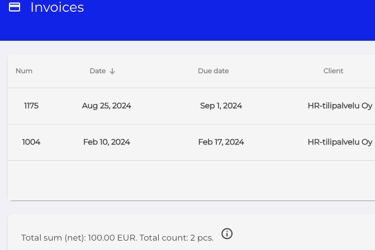
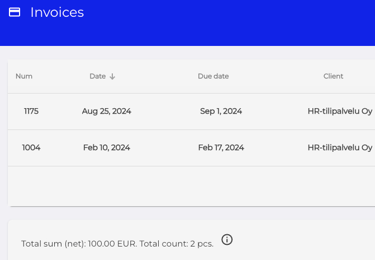
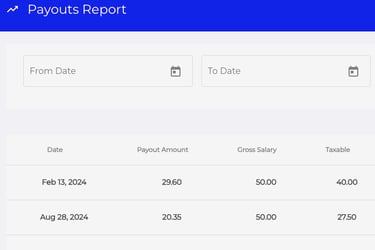
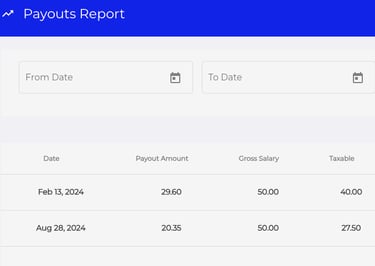
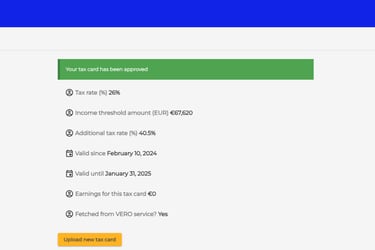
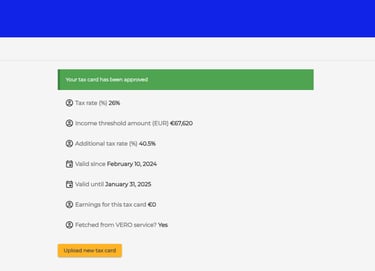
Register for our service and fill out the invoice form online
This is about where the money comes from
We are transparent
How to get started
Provide all the payment information
This is about where the money will be paid
Wait for confirmation from us
This is about when you will receive your money
1
2
3
Address
Bulevardi 30 A 21
00120 Helsinki, Finland
Business ID 3021959-9
Palkkaguru.fi
Copyright © 2025 by Palkkaguru Oy | All Rights Reserved