Valttikortti
For many small business owners, especially in the construction industry, Valttikortti is an absolute necessity. It is an identity card and access card that proves that the employee works in a registered company or is part of an official construction site chain.
Get an indispensable access card to the construction industry through Palkkaguru!
Join our service—it's completely free!
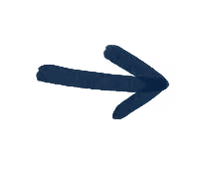
The Valttikortti is pictorial, chipped personal identifier, which contains information about the employee and his employer
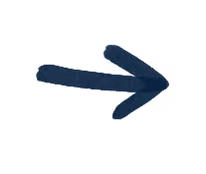
The purchase of Valttikorti is easily managed through Palkkaguru
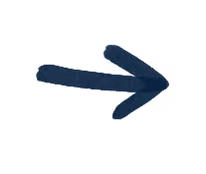
The good news is that obtaining a Valttikortti can be done easily through Palkkaguru
You don't have to worry about a complicated process or paperwork yourself. We will help you order the card and make sure that all the necessary information is in order. This way you can focus on what you do best – getting work done in the construction industry!
Contact our customer service and we will help you order a Valttikortti.
What is Valttikortti and what is it needed for?
The Valittikortti is pictorial, chipped personal identifier, which contains information about the employee and his employer (in this case, the invoicing service from Palkkaguru). Its main uses are:
Site access control: At construction sites, a Valtti card is required for check-in and check-out. It is a way to ensure that only appropriate and registered employees stay at the site.
Occupational safety: The card helps to maintain work safety and order, as it enables monitoring of employees' attendance information.
Obligations of the Subscriber Liability Act: Valttikortti is part of fulfilling the obligations according to the Subscriber Liability Act. It ensures that the companies and employees operating on the site meet the requirements set by the law.
Proof of identity: It also serves as an official identity document at the construction site.


Register for our service and fill out the invoice form online
This is about where the money comes from
We are transparent
How to get started
Provide all the payment information
This is about where the money will be paid
Wait for confirmation from us
This is about when you will receive your money
1
2
3
Address
Bulevardi 30 A 21
00120 Helsinki, Finland
Business ID 3021959-9
Palkkaguru.fi
Copyright © 2025 by Palkkaguru Oy | All Rights Reserved